 Bloody hard to catagorise this without putting off people who would love it.
Bloody hard to catagorise this without putting off people who would love it.This album is the product of a David Holmes led project, it kinda mixes Jazzy Rock, a bit of punk attitude and proper Funk with a hard edge of hip hop influence
This album is brilliant, even if you are not totally convinced by my description just give it a try. You will not regret it
Track listing in comments













































































































































































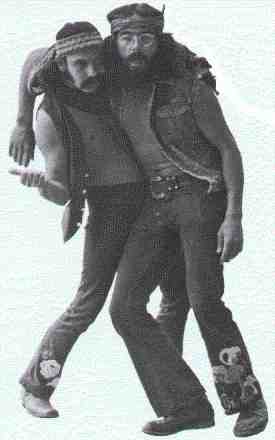



3 comments:
1. Don't Rhyme No Mo
2. (I Wish I Had A) Wooden Heart
3. La Dolce Vita
4. Free Ass O-C-8
5. Sugarman
6. Everybody Knows
7. Paper Underwear
8. Pushin' A Broom
9. Whistlin' Down the Wind
10. Le Baggage
http://rapidshare.com/files/238652579/0905fal68.zip
More good work.
Post a Comment