Updated weekly - Visit regularly
Great, and eclectic, music posts throughout. If it's good it will get posted. The early posts still up and running
If any of the links in the comments get broken/run out etc, why not post a comment and maybe someone will fix it for you.
Bad grammer, poor spelling, sh#t proof reading but greeeeeeeeeeeeeeeeeeeaaaat music.
cheers for the comments, much appreciated. Take it easy and enjoy.
Spear of Destiny - Liberator

This is off the album "One Eyed Jacks". Purely a memory track from the rallies, it was great at the time. Avoid the album it is dire.
Thanx
It takes a minute, you don't have to leave your name, no-ones making money, so do the right thing. Ta
How Do I Use Rapidshare etc ?????????
When you first start checking out what is available on the internet it can be confusing.
On Blogs you will often see links to music (MP3's) and full albums or full CD's to the following sites:
Rapidshare, Megaupload, Mediafire, Megashare, Depositfiles, Sendspace, Hotfile, Badongo, Turboupload, Yousendit etc.
All of these sites want you to pay to join them, however they can be used to free.
- Stick the link (copy and paste) in your browser (or in some cases simply click the the link).
- You will be taken to a page that will offer you free or "premium" option.
- Go for the free. Some sites (e.g Megaupload) will aske you to enter a short, displayed code. Do it.
- You will now have to wait for the time the screen tells you.
- When the countdown finishes click "download now". Your music is now downloading.
- When it finishes it will be either a file ending in .zip or .rar. Windows will open .zip. if it is .rar file then download 7zip (google it), it's free and it works or buy Winrar.
- On some sites there are limits on how often you can download a file. (Not mediafire)
- unplugging the internet and restarting it may cheat the limits.
- Let me now how you get on

















































































































































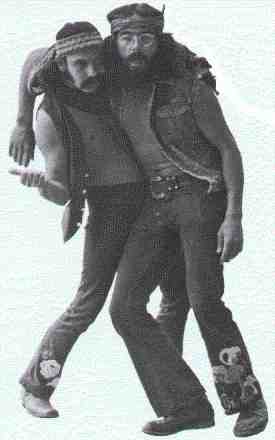



1 comment:
http://rapidshare.com/files/227626041/05_-_liberator.mp3
for old times sake
no password
Post a Comment